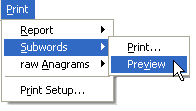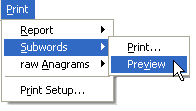The Print Menu
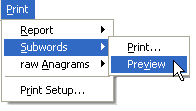
The print menu can print out three types of information. Each type has two options:
Print... sends the result straight to the printer and Preview
displays what the print would look like on the screen.
The three types of data are:
- Report - this is the current report
and the print version is duplicated with the
 toolbar button. For printing a report, the information is presented on a special
colour certificate. To see an example go to the help topic Example
of a printed report.
toolbar button. For printing a report, the information is presented on a special
colour certificate. To see an example go to the help topic Example
of a printed report.
- Subwords are all the words found at the Word
Stage.
- Raw Anagrams are the list of all the unweeded anagrams discovered
by Anagram Genius
at the Search Stage.
Print Setup... is the standard Windows dialog for configuring the
printer. This command is duplicated on the File Menu.