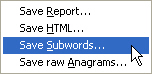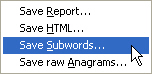The Save Menu
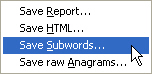
The save menu enables you to save out text files containing various results from
your anagram run.
- Save Report... saves out a text version of your report.
This function is duplicated by the
 toolbar button.
toolbar button.
- Save HTML... saves out an HTML version of your report
suitable for publishing on a web site.
- Save Subwords... saves out an alphabetically sorted list of the
subwords found at the Word Stage.
- Save raw Anagrams... saves out the raw anagrams
- i.e. a full list of all the anagrams found at the Search
Stage in score order. This is in contrast to the anagrams included in the
reports which are just the weeded anagrams selected by you at the Weed
Stage.
More information about reports can be found in the help topic Reports.